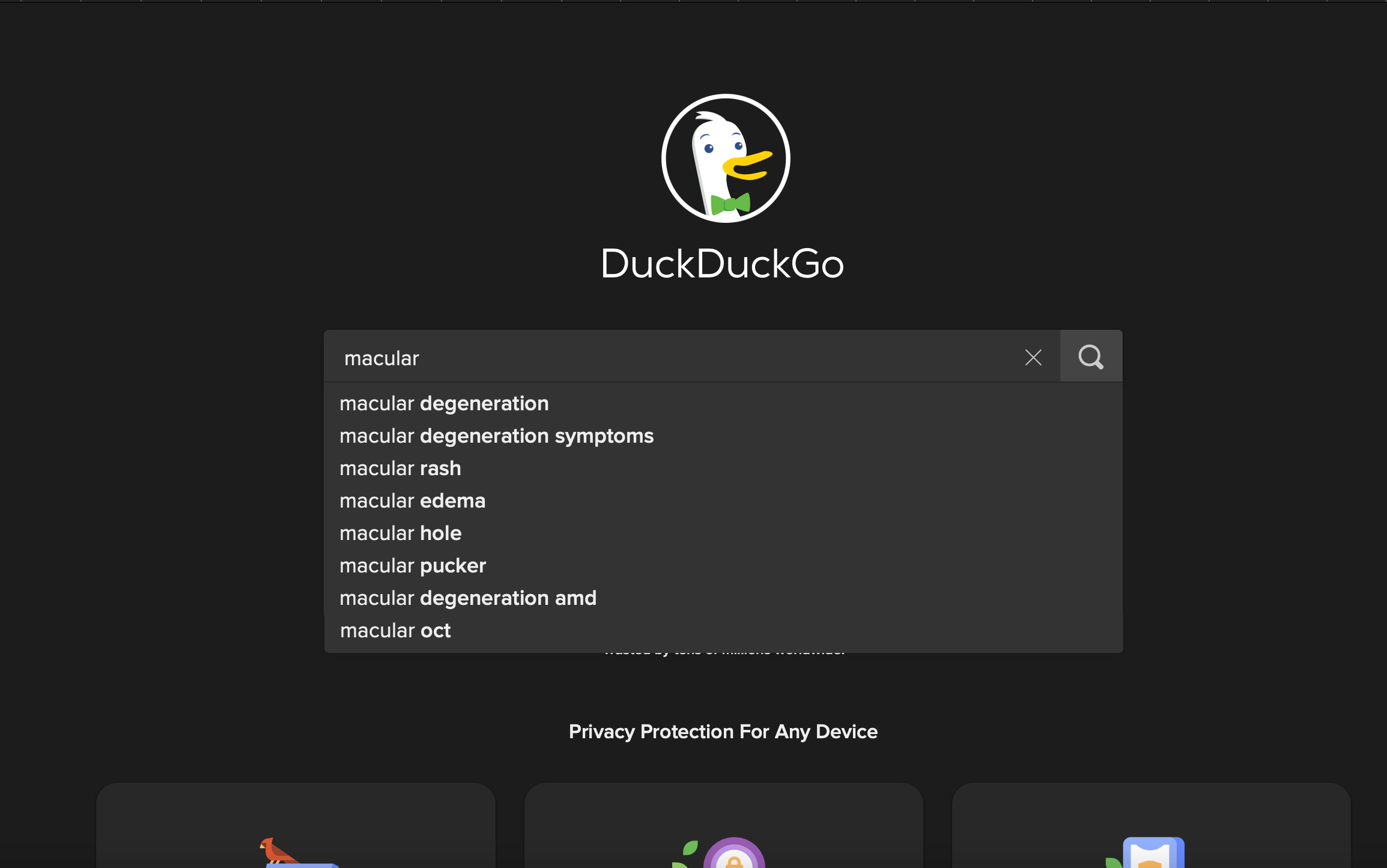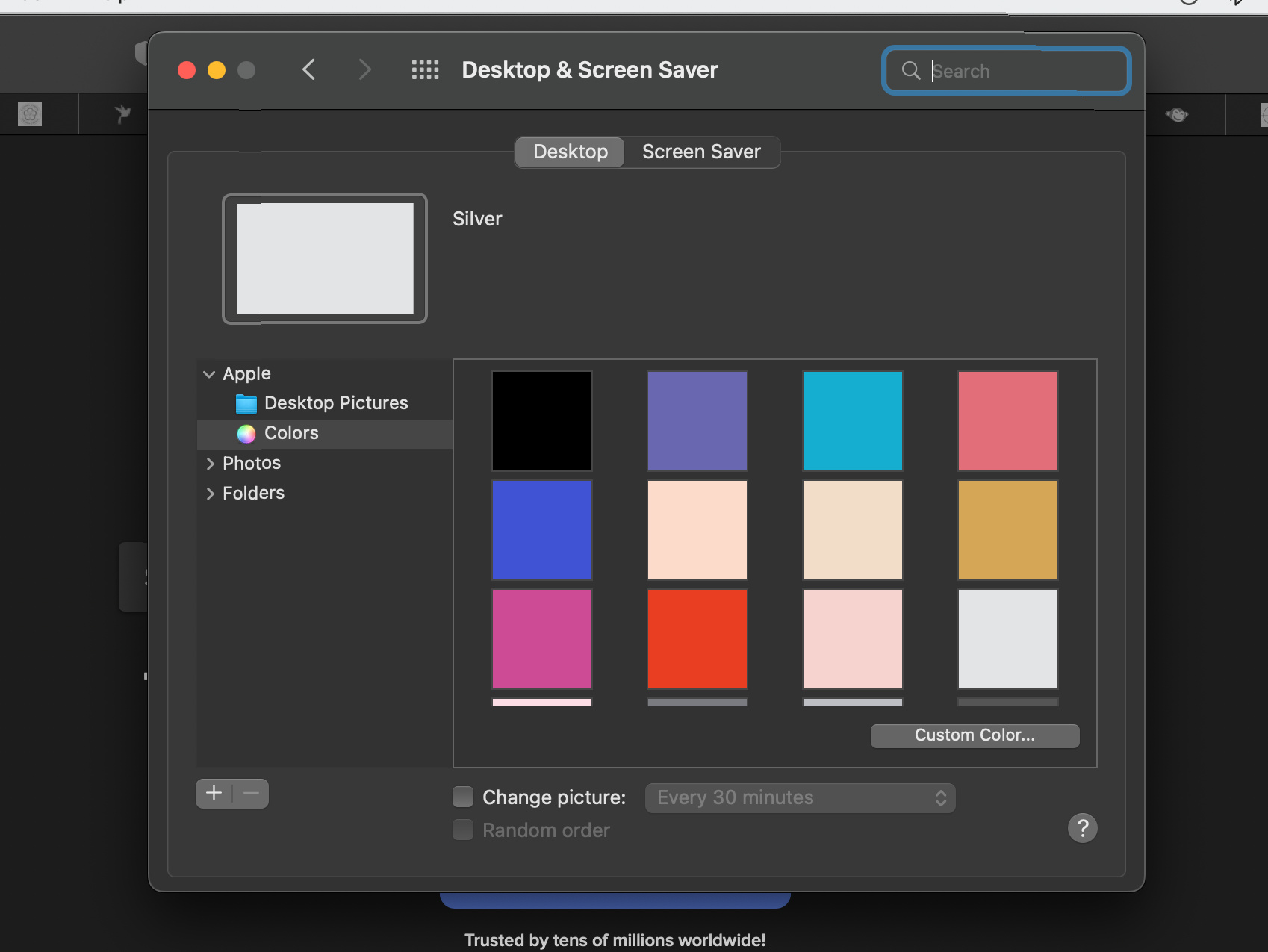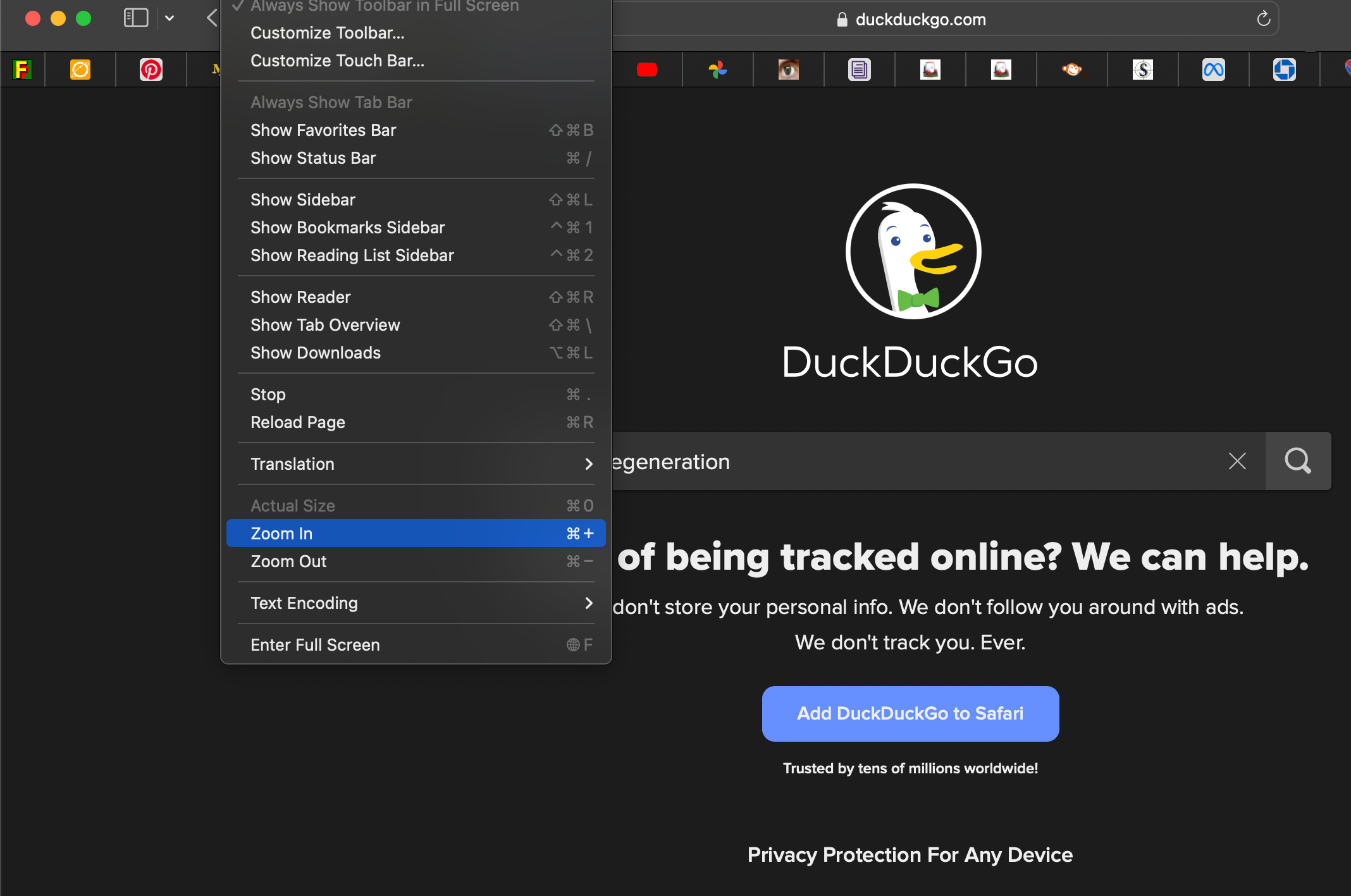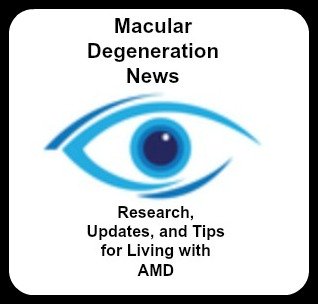Reduce Computer Eye Strain
Tips for Preventing Computer Eye Fatigue
Reduce computer eye strain through some simple exercises and strategies as well as some simple computer adjustments. Almost all computer users have experienced computer eye fatigue which makes it so important to recognize the symptoms and to find ways to support your eye health.
Computer Eye Fatigue
Some links in the following sections are eBay or Amazon affiliate links, which means that if you purchase a product through them I receive a small commission. There is no extra cost to you. Find more details on this page.
Computer eye fatigue happens to just about everyone who uses a computer - including me.
I spend many hours at work on the computer at work and at home. When my eyes are burning, watering and feeling tired I know that I haven't been taking good care of my eyes.
Do you know why eyes start to sting after being on the computer for an extended period of time?
Reduce Computer Eye Strain by Blinking
It is usually from dryness. The surface of the eye dries out because we blink less when we are staring at the computer screen. Since we blink less often, the surface of the eye is not getting the lubrication that it needs.
So one simple solution that Dr. Edward Kondrot, the author of Healing the Eye the Natural Way: Alternate Medicine and Macular DegenerationBlinking produces tears which not only lubricates the eyes but also brings important nutrients to them as well. He says to, "Occasionally squeeze your eyes shut for a few seconds ... Squeeze blinking helps you to produce tears whenever you need to lubricate your eyes."
Here are some tips on how to reduce computer eye strain from Dr. Marc Grossman. He is a licensed optometrist and acupuncturist. Marc is an international lecturer on natural eye care, author of four books on vision and natural eye care, and practitioner since 1980.
Reduce Computer Eye Strain by Correct Monitor Positioning and Settings
Computer Monitor Position
The monitor should be slightly below eye level (do not be looking up at your monitor). Keep it 1.5 - 2 feet away.
Adjust the Brightness of your Monitor
Adjust the brightness to a level that is comfortable for your eyes. Not too bright or too dim.
Adjust the Contrast of your Monitor
Adjusting the contrast between the characters and the background so that it is crisp and clear and easier to read.
Use A Computer Screen Magnifier
Microsoft and Apple computers have Accessibility settings that allow users to magnify the font and computer screen. There are also several computer screen magnifiers. that can provide higher magnification when needed.
Place Papers In A Document Holder
Do not have your papers lying flat on your desk while looking back and forth. Use a document holder placed near your screen or buy one that attaches to your screen.
Take Frequent Eye Breaks
Look away from the computer. Use your distance vision and give your close up vision a break. Close your eyes for a few seconds to rest them as well.
Jeff Anshel, OD, FAAO, the Founder of Ocular Wellness and Nutrition Society and creator of the "20-20-20 Rule" recommends that every 20" one should take 20 seconds to look at least 20 feet away while blinking at a quicker rate than normal.
Perform Eye Exercises
There are several eye exercises that help to reduce computer eye strain. For more info keep reading this article.
Increase the Size of Your Computer Monitor
Using a large computer monitor allows one to enlarge the font or size without minimizing the field of view.
If you have the space and the budget it may be a simpler solution than using magnifying software.
Large Screen Computer MonitorsComputer Eye Strain Glasses
Another contributing factor to eye strain and fatigue is blue light that emits from the screen of your electronic device. Some people who are on their computers for hours can even experience headaches and get migraines.
Blocking blue light through a blue light blocking filter or through blue light blocking glassesI have blue light blocking melanin in my prescription glasses that has helped with my screen eye fatigue and symptoms of watering eyes. Next time you are having your prescription filled ask your optician about adding melanin to your lens.
You can also wear blue light blocking glasses that fit over your prescription glasses to reduce screen eye fatigue.
Swanwick Fitover Blue Light Blocking Glasses and Computer Eyewear - Wear OVER your Prescription Glasses or ReadersComputer Tips for Visually Imparied
1. Change the Contrast Setting
Try a white text on a black background for improved contrast and reduced glare to see if this color combination works better for you.
For most people with low vision or macular degeneration this is commonly the best contrast setting.
2. Solid Color Desktop and Screen Saver
Choosing simple backgrounds without patterns and designs makes it easier to see and distinguish objects.
This concept can be applied to many different everyday situations from using plain white or colored plates, installing countertops without patterns and selecting a solid color for your desktop and screen saver.
3. Enlarge Your Web Page
You can enlarge a web page a couple of different ways. One is to go to View on the top of your screen and choose to Zoom in or Out.
You can also enlarge your page by holding down the Control ("Ctrl") key on your keyboard and tapping the "+" key. On a Mac, hold down the "Command" key while tapping the "+" key. To return the view to actual size, tap the "0" (zero) key while holding down the Control or Command key.
Eye Exercises to Reduce Computer Eye Strain
This is a great video on tips to reduce computer eye fatigue that includes a couple of eye exercises.
One exercise that I particularly like that is suggested by Joseph Allen, O.D., F.A.A.O. is called cupping which helps to relax your eyes. It really makes my eyes feel good.
Here is a video demonstrating the best positioning of your computer monitor along with techniques to help tired, strained eyes.
Use these strategies to support your eye health and to reduce computer eye strain.
Go from Reduce Computer Eye Strain to Eye Health Tips
Go from Reduce Computer Eye Strain to WebRN Macular Degeneration Home
√ Prevention of Macular Degeneration?
√ Tips for Daily Living?
√ Food Suggestions for a Macular Degeneration Diet?
√ Ideas on Visual Aids to Maximize your Sight?
If you said "yes" to any of the above, sign up for the monthly Macular Degeneration News.